Setting Up an Ad Campaign on LinkedIn
LinkedIn offers a powerful advertising platform to reach professionals working in Malaysia. LinkedIn has over 187 million members around the world and, in November 2012, LinkedIn announced it had over one million members in Malaysia. LinkedIn has a self-service ad platform. In other words, you define the ad settings, target market, etc, and then via credit card directly through their website and you ad will start to display. LinkedIn’s ad program will then load and display your ad to target the members you want to reach.
Let’s review some of LinkedIn’s core advertising features here:
- Basic Ad Campaign Options:
- Two Media Types – Basic and Video: LinkedIn allows you to choose from two different media types for your ads: basic and video. Basic is used for text and image ads. Video is obviously used for video ads.
- 15 Different Ad Variation Types: You can create up to 15 different ad variations, which, if used correctly, can help you determine the most effective ad creative. It is recommended you do this to maximize your ad’s performance. Try starting with a just a few variations, so you don’t create excessive work but laos still benefit from being able to compare performances. A higher CTR (click through rate) means people are responding better to your ad than a lower CTR. Additionally, LinkedIn will be more likely to show your ad if you have a high CTR.
- Landing page: You can have your ad land on your LinkedIn page or your website.
- Targeting: Try not to target too specifically, as this can narrow your reach sometimes too much and you might miss connecting with those who actually do align with your marketing objectives.
- Location: You can target people by location using three options: Malaysia, Kuala Lumpur, or/and Selangor. At the time of writing this, if you select Malaysia, the target audience will narrow to 1,035,624 LinkedIn members (as of the date of this posting – 12 December 2012). See image below of some locations.
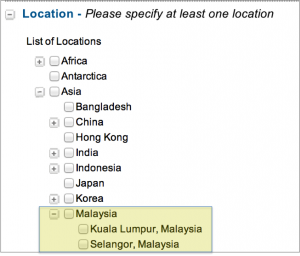
- Company: You can target by company (write the name of a company on the LinkedIn network). Alternatively, you can target by industry or company size. See image below.
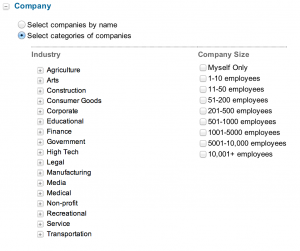
- Job Title: Write the name of the job title and LinkedIn will attempt to autofill members who have that position.
- Job Function and/or Seniority: (self explanatory)
- School: (self explanatory)
- Skills: Select the skills and this will try to align with the skills members selected on their profile.
- Group: (self explanatory)
- Gender: (self explanatory)
- Age: (self explantory)
- Location: You can target people by location using three options: Malaysia, Kuala Lumpur, or/and Selangor. At the time of writing this, if you select Malaysia, the target audience will narrow to 1,035,624 LinkedIn members (as of the date of this posting – 12 December 2012). See image below of some locations.
- Ad Campaign Options
- Select Payment based on CPC or CPM: Select a payment model of CPC (cost per click) or CPM (cost per thousand impressions). Impressions basically means how many times the ad is displayed on the page. For just targeting the Malaysian market, LinkedIn recommends a bid of US$ 2.01 (~RM6.00) per click or US$ 2.01 (~RM6.00) per impression. It’s recommended that you place your bid within the suggested range or higher, otherwise your ad may struggle for placement against competing ad bids.
- Minimum Budget Requirement: Here you set a daily budget. The minimum daily budget is US$10 (~RM30.00). The budget you set will ensure that once LinkedIn has reached that daily spend limit, it wil stop showing your ad to prevent any additional charges for that day.
- Convert Your Leads into Contacts: This option provides a widget to place in your website. Then when people click through your ad and onto your website, they will see a bar displayed at the top of the web page, telling the ad clickers to request a contact from you. This is a great call to action to help convert that click into a possible conversion.
- Identify a Campaign Time Period: LinkedIn provides two options for your campaign time period. The first option is that you can run your ad continuously, which means you must manually end the ad campaign when you no longer want to run it. The second option is that you can specify an end date, and LinkedIn will automatically end the campaign as you specified.
- Payment Options
- Credit Card Information: You can choose to pay with Visa, MasterCard, or American Express.
Best Practice Tips for Your Ad Creative on LinkedIn
Here are a few tips to remember when creating your ad for LinkedIn
- Have a call to action. People will look at your ad so quickly that it’s imperative you immediately capture their attention and engage the member. Make LinkedIn members want to engage.
- Be concise. Don’t write 10 words when 5 words will suffice. The less time it takes to digest, the better chance you have to connect.
- Align your message with your target audience. Try to have your message speak directly to your target audience. It can help establish a connection.
- Use a high impact, effective image. Image size for the basic ad is 50×50 pixels. That’s not much space. So use all of it and use it creatively.
What do you think about advertising on LinkedIn? Let us know by posting below.
Unsure about commenting? Learn how to comment.
Photo credit: TheSeafarer / Foter / CC BY
"ExpatGo welcomes and encourages comments, input, and divergent opinions. However, we kindly request that you use suitable language in your comments, and refrain from any sort of personal attack, hate speech, or disparaging rhetoric. Comments not in line with this are subject to removal from the site. "





















Cash offer Do you need an urgent Cash ? contact me now. Business Cash and personal Cash are available to be lease out to interested people. don’t miss this golden opportunity to get that Cash you seek. my interest rate is affordable so repayment will not be your problem. Apply now. email:[email protected]