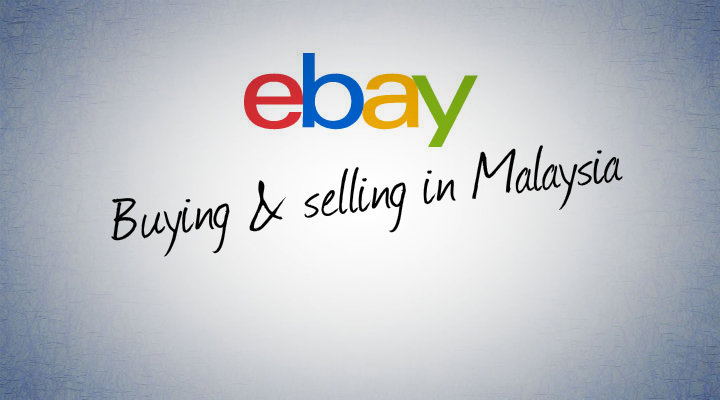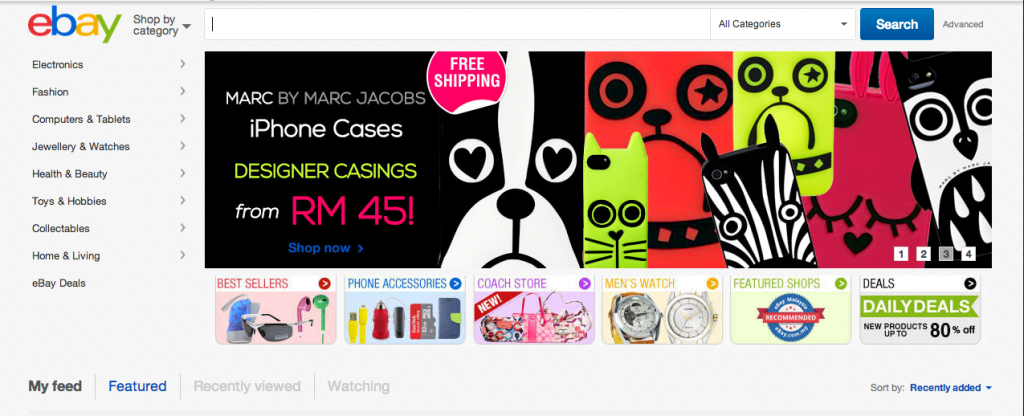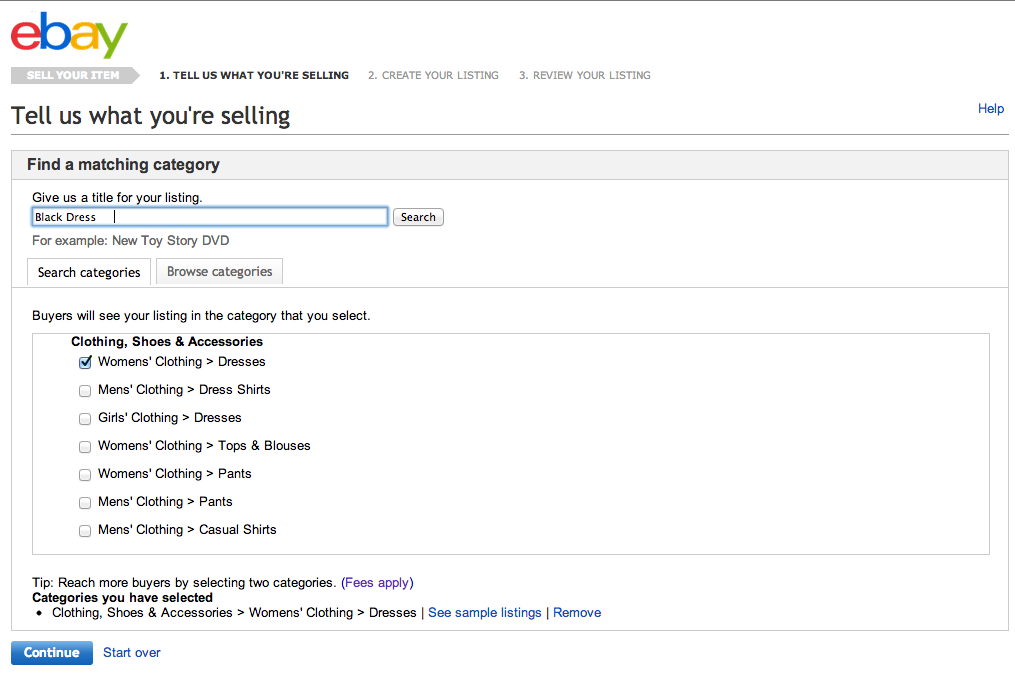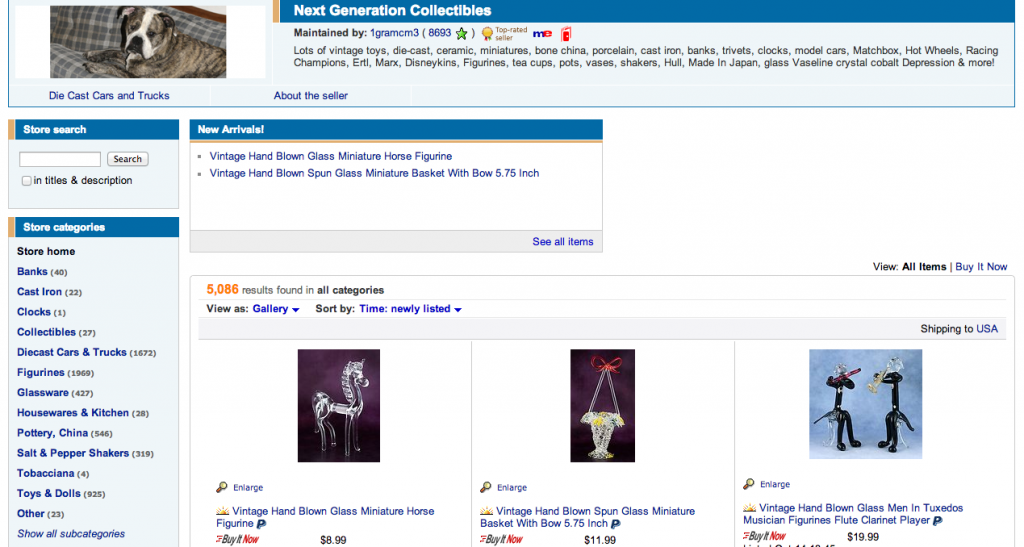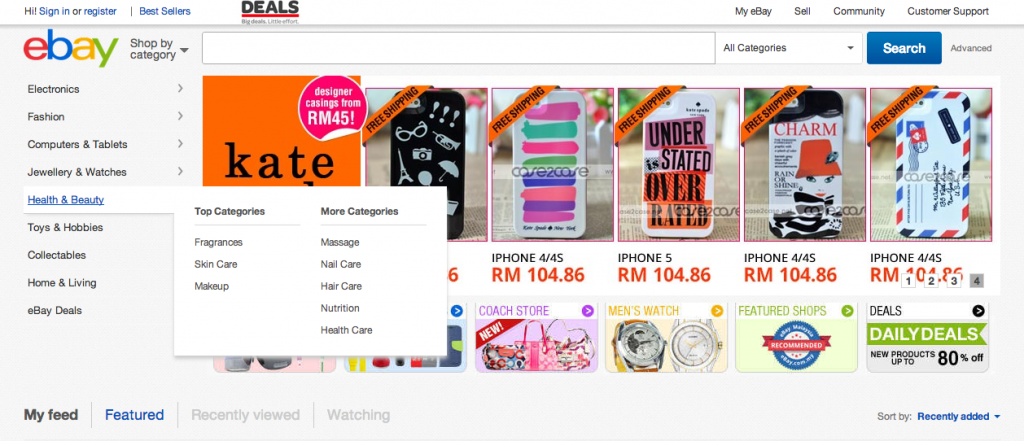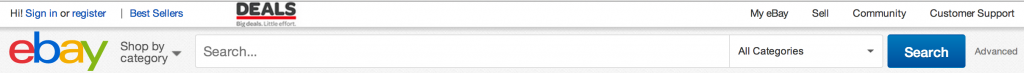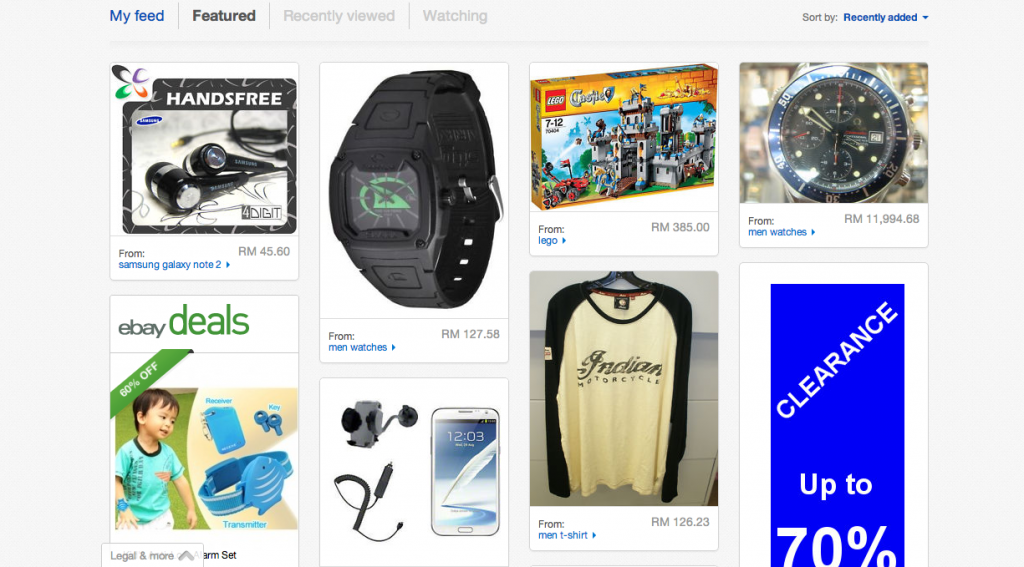eBay is an online marketplace that has more than 200 million users worldwide. It’s a simple-to-use platform for both sellers and buyers. Furthermore, many people in Malaysia use eBay. So, here’s a simple guide for how to sell and buy on eBay in Malaysia.
First Step: Register on eBay
If you’re not already registerd on eBay, that is first step. You’ll find the ‘Register’ link on the top left corner on the website. Once you’ve completed your registration, remember to check your inbox for the confirmation email. Then visit the eBay site to start your shopping or buying experience.
Selling on eBay in Malaysia
In this first section, I’ll discuss how to sell on eBay in Malaysia.
Once you’ve registered as an eBay user, you can begin to list your products on eBay Malaysia and on any of the international eBay websites using the same ID to reach an international audience. However, if you were to list your products on an international site, insertion fees and final value fees will be incurred in exchange for getting international exposure.
eBay Malaysia offers sellers two different ways of selling products: Via listings or via your own eBay store:
1. Selling via Listings:
Listing your products is free of charge and there are payable options to enhance the visibility of your listings. Your products will be viewable to shoppers among eBay sites in southeast Asia, namely Malaysia, Singapore and the Philippines. This is a great way to test out your target market’s response towards your product with minimal to zero investment for your business
You’ll have access to a control panel to view your listings, the items that are sold, and also a feedback system. In the feedback system, buyers can assess the seller’s trustworthiness.
2. Selling via eBay Store:
An eBay store requires a monthly subscription fee and offers several benefits. First, you get your own unique URL for easier marketing and promotional purposes. It also allows you to customize the look and feel of your store, provides easier inventory management and provides access to a mailing list to keep in touch with your buyers.
Aside from that, there are also other requirements from eBay before one can subscribe to an eBay store:
- You need an eBay seller’s account, with your credit card placed on file
- You need a feedback score of 10 or higher
This eBay store option is recommended for those who have large quantities of items to sell and would like to establish a strong brand presence among the buyers
Prohibited Items on eBay
While it’s easy to list a product for sale within minutes, do be mindful of the items that are prohibited for sale on eBay:
- Alcohol
- Currency
- Drugs
- Gift Cards
- Mailing Lists
- Plants and seeds
- Stocks and securities
- Tobacco
See the full list of prohibited items here.
That being said, do have a go at selling on eBay whether it’s for some extra money on the side or as a business to experience it for yourself!
Buying on eBay in Malaysia
In this section, I’ll be sharing how you can shop and buy a myraid of items from eBay (Warning: You might get addicted!)
Finding what you want
Once you’re a registered eBay user, you can then begin to shop! If you missed the part about registering, refer to the top of this post.
There are a few different ways to find the product you want:
1. Shop by categories
Categories are listed on the left of the eBay website and for all top level categories, you’ll find them broken down into more specific categories to narrow your search. Once you’ve selected your specific category, you’ll see a list of relevant items. From there, you can narrow it down further with filters for price range, condition, origin and more
2. Keyword search
If you’ve already got a general idea about what you want, you can use the keyword search bar located at the top of all pages and the category filter to return more specific results.
3. Featured items
Or if you would just like to browse and see what items are up for grabs, you can always view the ‘Featured’ feed that’s located on eBay’s home page.
Purchasing the product
There are 2 different ways to purchase an item:
- Bid via auction style: Place the highest amount that you would be willing to pay for the item and eBay’s bidding system will bid on your behalf.
- Buy Now: If you can’t wait, then you can always opt for the ‘Buy it now’ option to make the purchase instantly.
Once you’ve taken action to purchase or won a bid, you’ll either be contacted via email with the payment details or you should contact the seller directly for further instructions for payment.
Important Tip: Always review the item you are purchasing before placing an order or a bid to ensure you know what you are expecting to receive. Read about the feedback by other shoppers about the seller to find out more about the seller and the services offered
Once payment you make payment (the sooner the better), the seller will ship out the item and you’ll just need to wait to receive it!
Visit eBay Malaysia here.
MORE ONLINE SHOPPING ARTICLES:
- 5 Popular Online Marketplaces to Buy and Sell in Malaysia
- Mudah: A Beginner’s Guide
- 7 Online Shopping Sites You Should Know in Malaysia
- Great Online Gift Shops in Malaysia
- Online Shopping in Malaysia: A Full Guide
Photo Credit: eBay Malaysia website
"ExpatGo welcomes and encourages comments, input, and divergent opinions. However, we kindly request that you use suitable language in your comments, and refrain from any sort of personal attack, hate speech, or disparaging rhetoric. Comments not in line with this are subject to removal from the site. "