
You’ve probably heard about the latest changes that are going to be made about Google’s ad? If not, here’s a brief look into changes. A few weeks ago, Google announced that it would be changing, or rather updating its terms of service that will allow it to use the names, profile pictures, reviews, recommendations and likes or rather +1’s in advertisements on over 2 million websites. The moment this announcement was made, Internet users went crazy. People felt betrayed that Google was becoming more like Facebook – invading their privacy to earn advertising dollars.
SEE ALSO: How to Stay Safe on Public WiFi in Malaysia
Google allows users to opt out
However, unlike Facebook, Google made the announcement well in advance – it wasn’t a sneaky move that people had to know about from online tech magazines. Anyone using the Google search engine or Google+ may have already seen the announcement (see image below). Google has also made it very clear that people can easily opt out of this service if they want to. Google has also made it very clear on how to opt out and to prevent the Internet giant from using your personal information in advertisements.
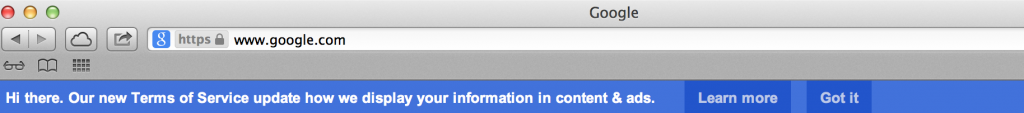
However, some people are finding the language used by Google very confusing as their opt-out option seems more like an opt-in option. Here are some simple and clear steps that you can follow to prevent your profile picture and social media activity from being used in ads.
Simple steps to follow
Follow these steps to prevent Google from sharing your personal details with ads.
- First, sign into your Google+ account.
- Second, visit this Google page to go to the “Shared Endorsements” section of the Google+ Settings. It is much easier to do so by clicking on that link than trying to find the page manually.
- Scroll down to find a box near text that states that Google can use your name and photograph in ads, based on your activity.
- Un-check this box, if it has been checked.
- Click on Save.
- A pop-up message will appear telling you that your friends will not be able to see your recommendations anymore.
- Ignore this message and click on continue.
This is all that needs to be done to ensure that your profile picture and personal information is not used without your permission in advertisements to endorse products. The check box is checked by default for Google+ users. However, some users who have Google+ accounts have reported that the check box was unchecked for them. This is because they had set it this way when they first created their accounts. This shows that original settings carry over.
So far, the good news is that Google is displaying endorsements and recommendations only to people who are in a user’s Google+ circles. Some people find it useful as they can find out the restaurants and bands that their friends have recommended on Google+.
However, most people don’t want their personal data shared this way and find it alarming that companies can benefit from such effective word-of-mouth marketing without their knowledge or without even receiving any compensation.
See Also:
Photo credit: Robert Scoble / Foter.com / CC BY
"ExpatGo welcomes and encourages comments, input, and divergent opinions. However, we kindly request that you use suitable language in your comments, and refrain from any sort of personal attack, hate speech, or disparaging rhetoric. Comments not in line with this are subject to removal from the site. "




















