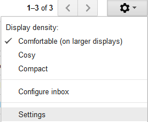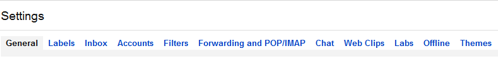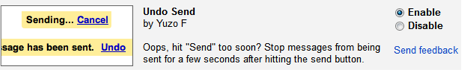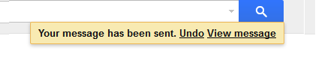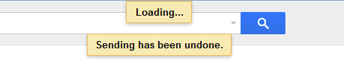You have just sent an to the wrong person, which could you get you into a lot of trouble. What would you not give to go back in time a few seconds and stop the email? But do not worry, you are not the only one who has been in this predicament. People have sent resignation letters, love letters and even hate mails like this. But if you use Gmail, there is actually something you can do about such emails. You can stop them from going across.
Undoing sent messages in Gmail
Gmail has a special feature called ‘Undo Send’ that allows you to stop recently sent emails, but you only have a few seconds to do it. A few seconds is at least better than nothing, right? This little hack is buried deep in the ‘Lab’ settings on Gmail and not surprisingly, many people do not know about it. But it sure is handy.
Here is now you can activate the ‘Undo Send’ feature on your Gmail account.
1. Draw the cursor over the gear icon in the upper right side of the page. When you click on it, the drop down menu will appear. In the drop down menu, click on ‘Settings’
2. On the Settings page, you can see a row of tabs on the top. Click on the tab called ‘Labs’.
3. Towards the end of the drop down menu (Labs), you will see a section called ‘Undo Send’ and two options ‘Enable’ and ‘Disable’. The default option is Disable. Click on Enable and save the changes.
4. Gmail will take you back to your inbox. Now, when you compose a message and send it, along with the ‘View Message’ option, you will also see a new tab called ‘Undo’.
5. If you have second thoughts about the message you have just sent, just click on ‘Undo’ and the email will not go across. In fact, Gmail will open it on your screen again and you can make any changes you want or junk the email altogether.
What gmail tricks or tactics do you use? Post a thought in the comments below.
Source: Official Gmail Blog
Photo credit: Magnet 4 Marketing dot Net / Foter.com / CC BY
"ExpatGo welcomes and encourages comments, input, and divergent opinions. However, we kindly request that you use suitable language in your comments, and refrain from any sort of personal attack, hate speech, or disparaging rhetoric. Comments not in line with this are subject to removal from the site. "