Imagine that you are traveling, and suddenly you your mobile carrier signal becomes incredibly weakr. You have to make an urgent phone call but you are unable to, because there is no signal. You are basically helpless and you either have to borrow a phone from someone or find a public telephone. Every one of us, at some point of time, has had to grapple with this problem. But now an application called OpenSignal has found a solution.
The application can find strong mobile signals, locate open WiFi hotspots, test data speeds and find carriers with the strongest signals in an area. You can even monitor how much data your mobile phone is using. Gone are the days when you had to run around by guessing which places might havea strong signal.
The app dashboard contains a compass, which will point you in the direction of the nearest cell phone tower. The Stats screen will record your data, text and talk usage and even history of signal strength. If you want to see how other carriers are faring, you can go to the Coverage screen and get a heat map. OpenSignal is a very useful application to find the best carrier in an area or if you want to improve your mobile reception. The app is available free of cost on both android phones and iOS.
SEE ALSO: What’s the Best Mobile Service Provider in Malaysia?
Below we’ve shared screenshots of the app to help you under its functionality.
Dashboard: This indicates your mobile wireless carrier, the tower direction, and the connection quality. It also indicates your WiFi connection and the number of nearby networks. You can discover the WiFi connections available and see where they are on the map.
Coverage: This will show the coverage of the various networks using a map. It can show the coverage by network (e.g. Maxis, Celcom, U Mobile, and DiGi) and by typetype of coverage (e.g. 2G, 3G, and 4G).
Speed Test: This feature can advise you of your mobile network’s download speed, upload speed, and latency.
MyStats: This can advise you of how much cellular and WiFi data you are using.
Share a thought in the comments below.
RELATED:
- What’s the Best Mobile Service Provider in Malaysia?
- How to Stay Safe of Public WiFi Networks in Malaysia
- 5 Ways to Get Free WiFi in Malaysia
- MiFi in Malaysia: An Overview of Portable WiFi Services
SEE ALSO: What’s the Best Broadband Service in Malaysia
"ExpatGo welcomes and encourages comments, input, and divergent opinions. However, we kindly request that you use suitable language in your comments, and refrain from any sort of personal attack, hate speech, or disparaging rhetoric. Comments not in line with this are subject to removal from the site. "




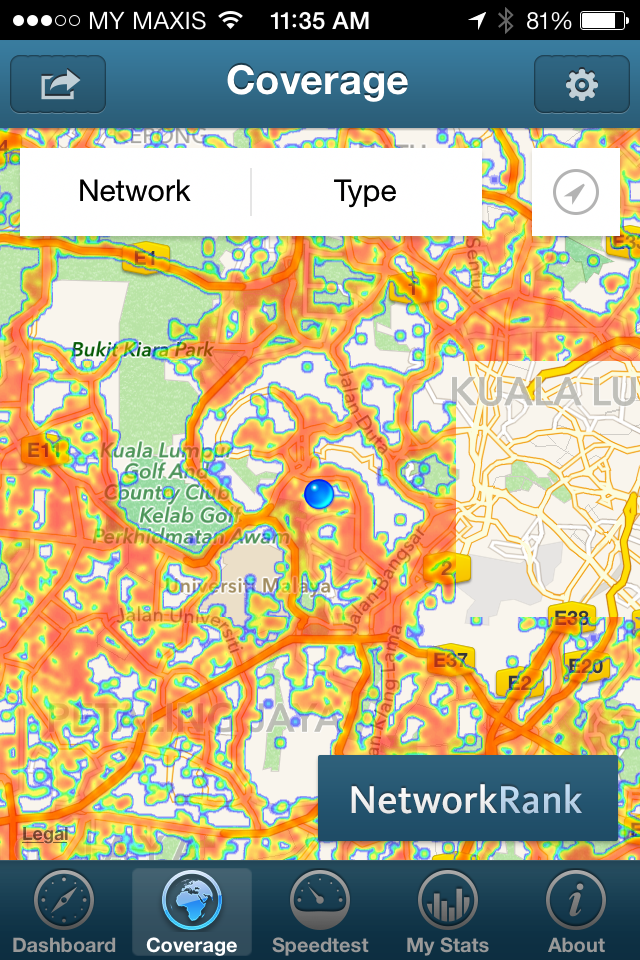
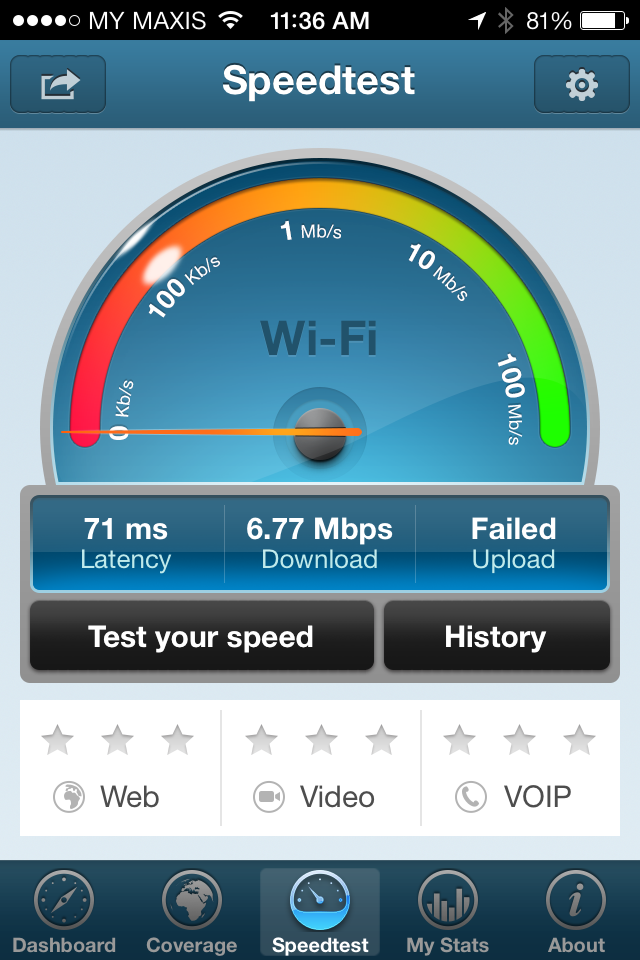
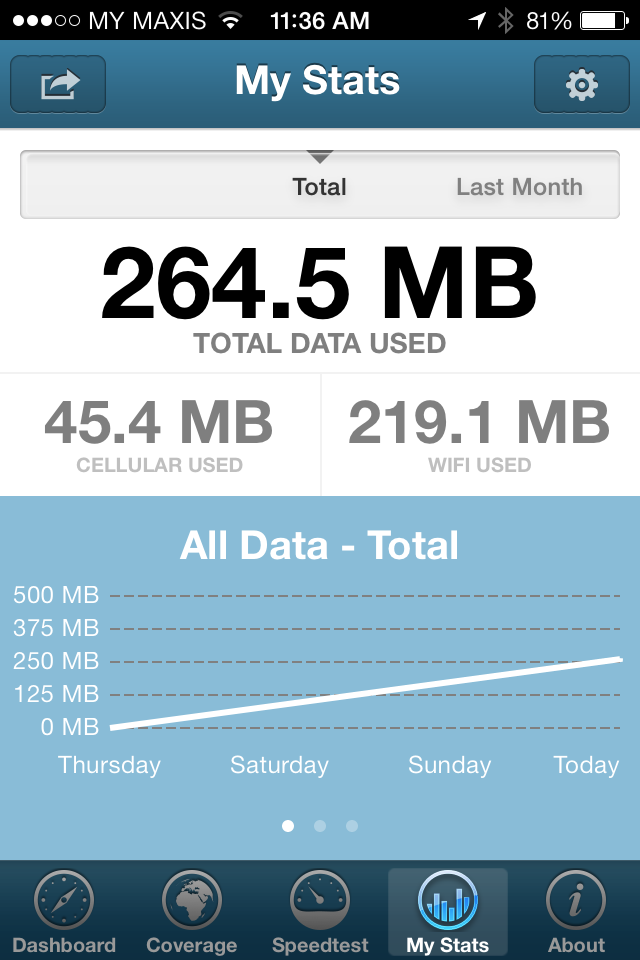
















This is a pretty insightful app.