What does your Uber driver think of you?
If you are a constant Uber user, you probably know that you can rate your Uber driver’s performance after a ride. But did you know that your driver can rate you, as a customer, as well? Did you also know, that there is an easier way to find out your rating, instead of emailing Uber’s customer service team?
According to Tech Insider, you can use your app to find out your rating.
Below are a series of screenshots explaining how you can do this easily.
Step 1: Begin by launching your Uber app on your phone. Once that is done, tap on the profile icon. This is located in the upper-left corner of your screen.
Step 2: Look for the “HELP” option and tap on that.
Step 3: Tap on “Account.”
Step 4: Look for “I’d like to know my rating,” and tap on that.
Step 5: At the bottom of the screen, tap on “SUBMIT,” to request for your rating.
That’s about it! You will see a notification alerting you that your score is beign emailed to you. Hope the rating is a good one!
Promoted
Read More:
- Uber Services Now Available in Penang
- Google Study Shows that Malaysians are World’s Top Multi-Taskers
- Why Time Feels Like It’s Moving So Fast
Source: Tech Insider
"ExpatGo welcomes and encourages comments, input, and divergent opinions. However, we kindly request that you use suitable language in your comments, and refrain from any sort of personal attack, hate speech, or disparaging rhetoric. Comments not in line with this are subject to removal from the site. "



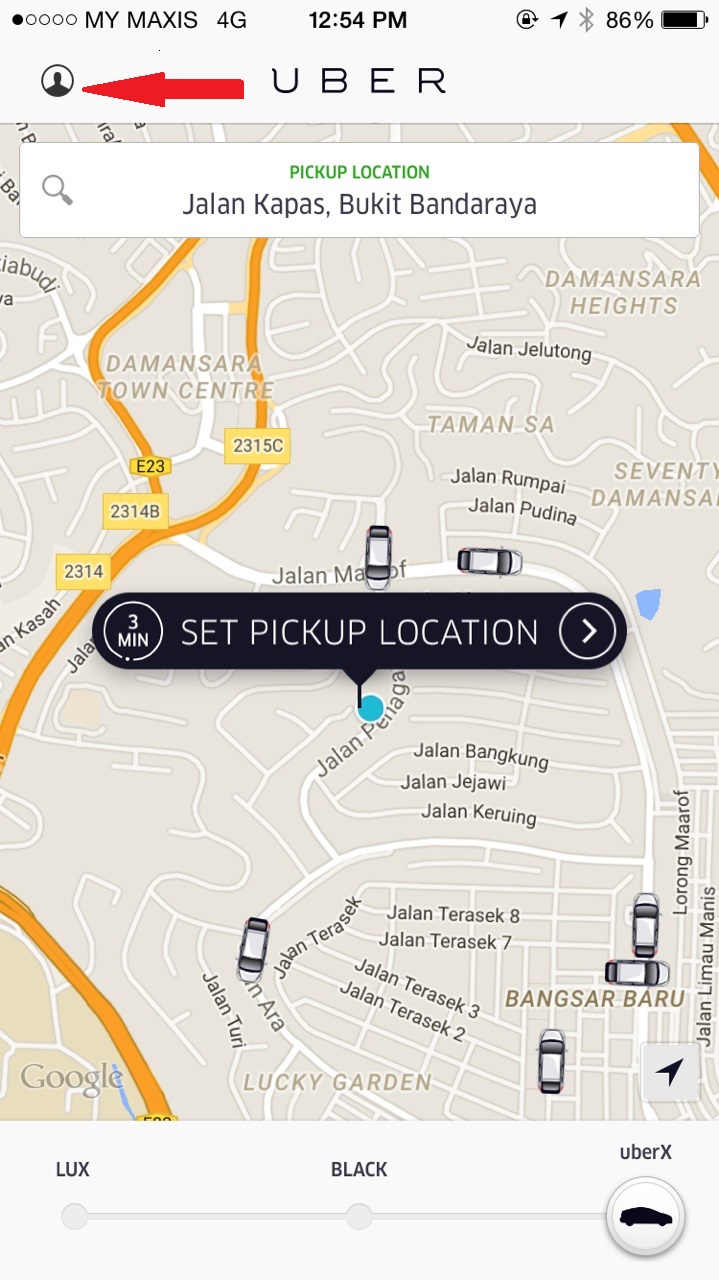
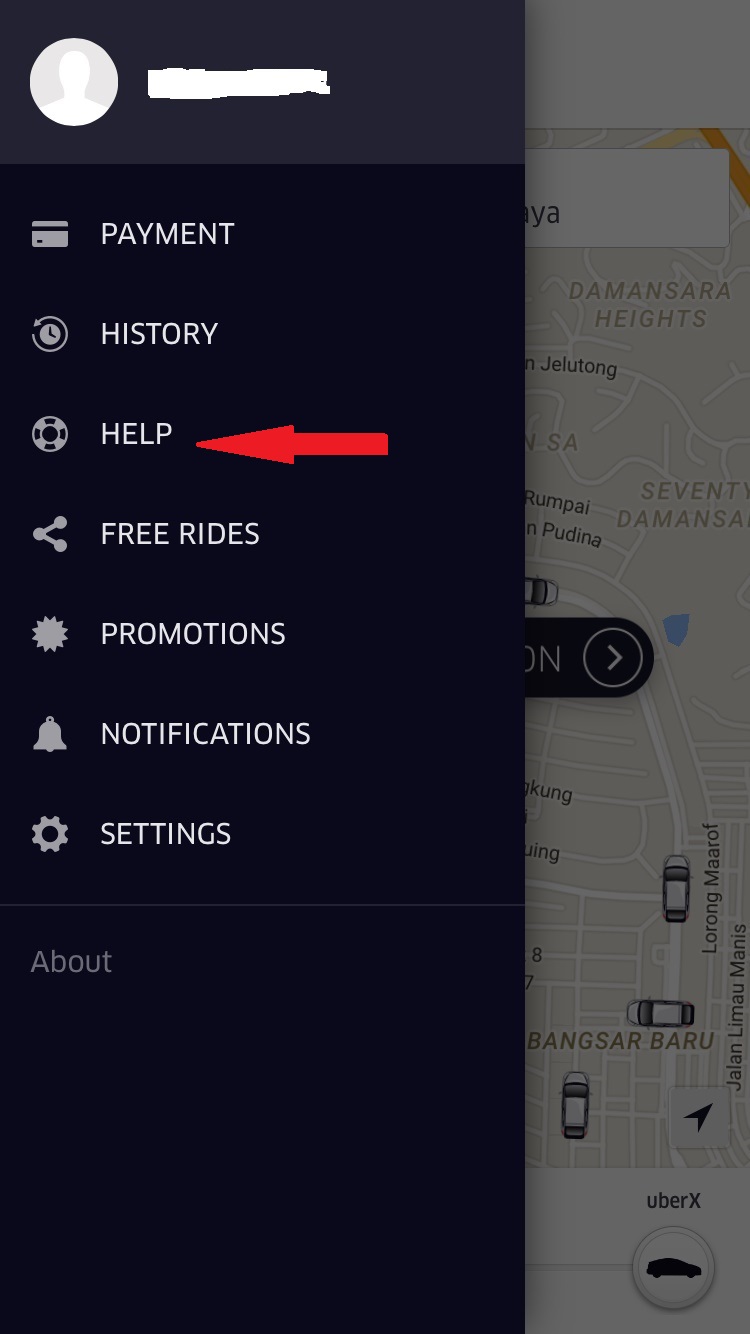
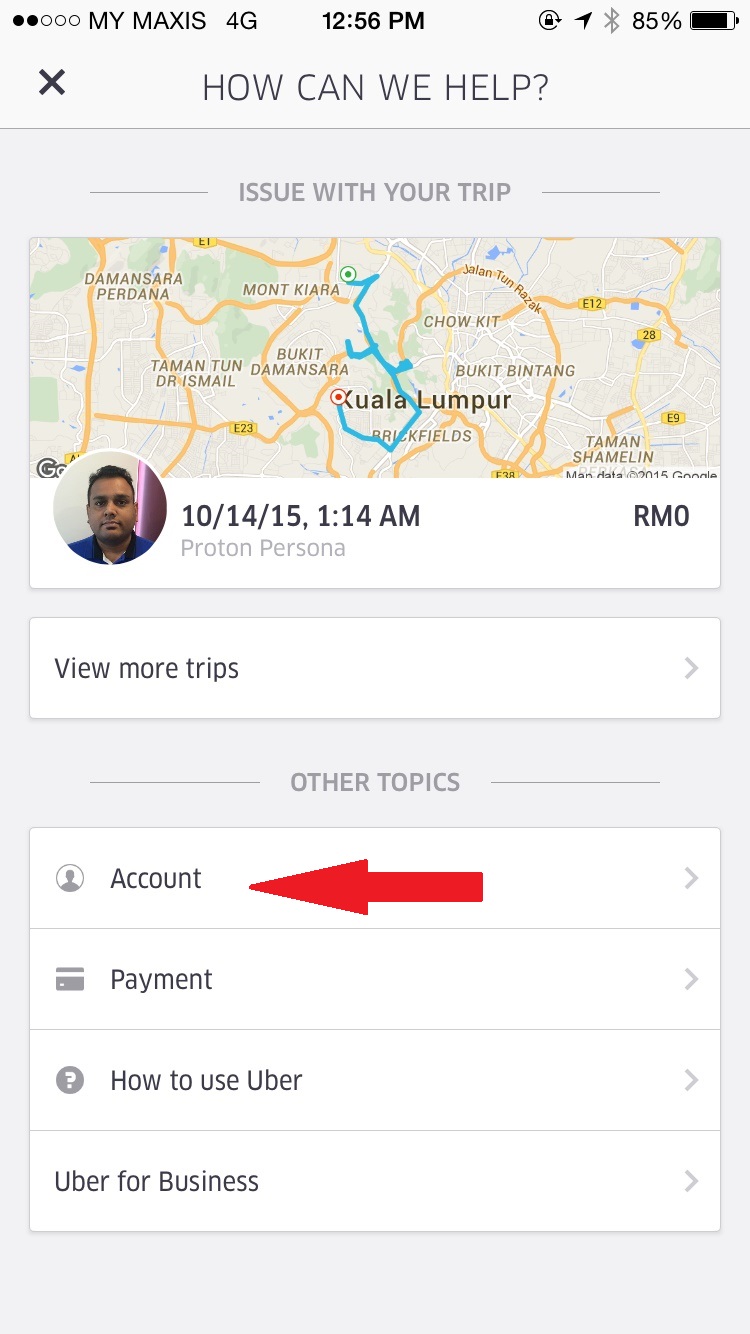
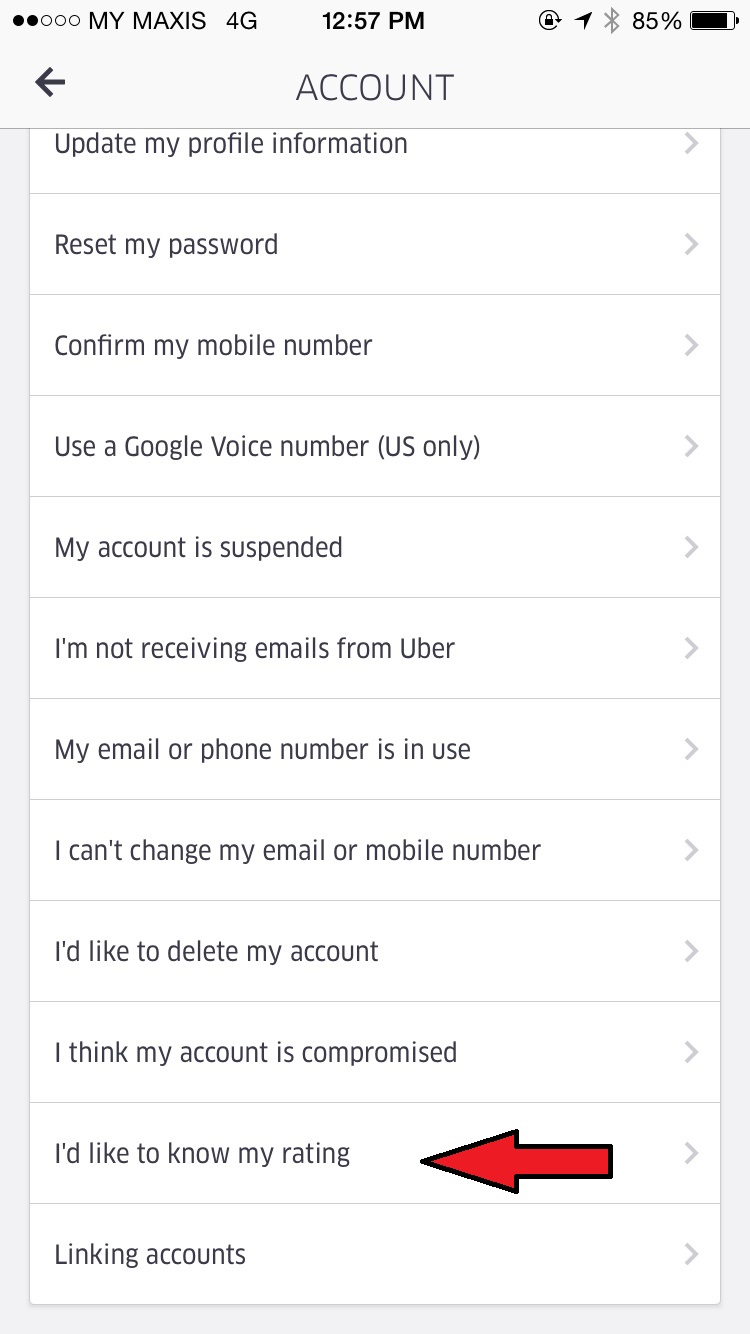
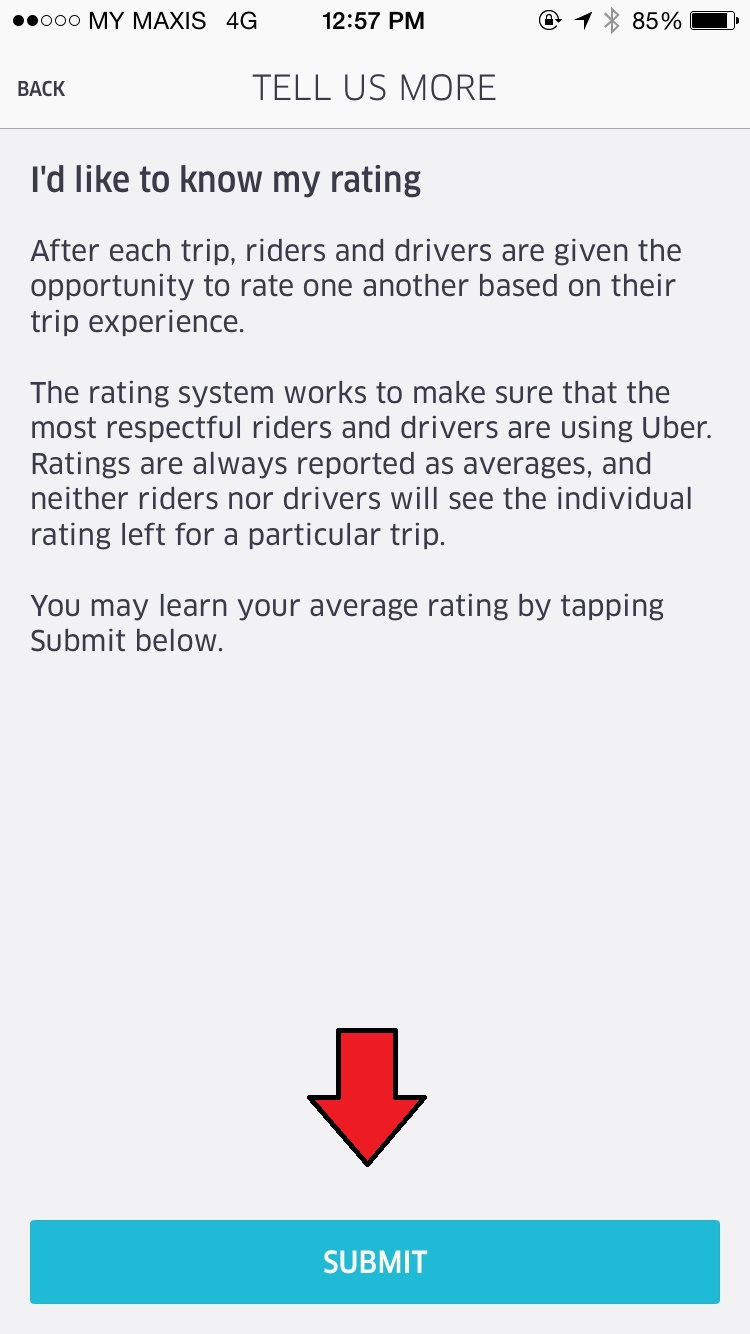

















Yeap Jo Dan